v14.0ATX 2014
Finding Your Network Server
In most cases, if you've already installed ATX on your network server, the system will automatically recognize the server's location and will link a network workstation to the server.
If the system is unable to find your server, the Find Network Server dialog box appears:
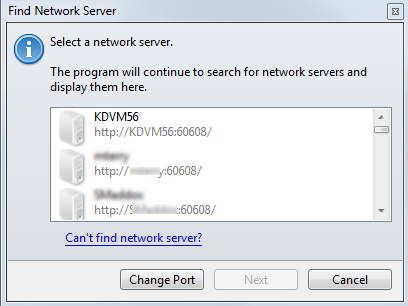
Find Network Server dialog box
- Select the server from the list.
- Click Next.
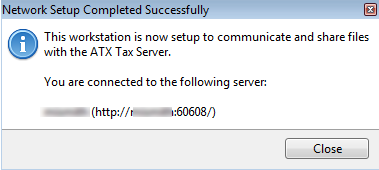
Network Setup Completed Successfully message
- Click Close.
If the server is not in the list, follow instructions for Adding a Server.
See Also: